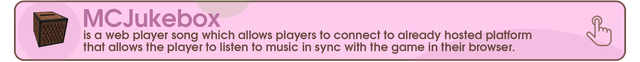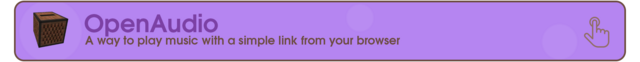WARNING
This post may be not up-to-date! Please visit the Spigot Site (button below) to see the latest changes!
Last Edit: 06.01.2025 - 15:26
Setup
This is a step-by-step guide on how to set up one arena.
Each arena has its own config 📝, so you can configure every arena however you want.
Be sure that you have the permissions for that (OP or “BlockParty.admin”)
– Creation 👷
You need first to create an arena with the command /bp create “Arena_Name”
– Arena configuration ⚙️
There are two ways to do it:
1. With the GUI (I recommend that) → /bp “Arena_Name”
2. Through the commands.
Lobby Spawn
This is where the player will wait before the game starts.
The player will spawn at the same location and will look at the same direction as you, so be careful.
/bp Arena_Name lobbySpawn
Dance Floor Zone
It’s where the block will generate and disappear under the player feet.
With the stick, you need to click on two blocks to define the area of the dance floor.
There are two types of dance floor:
The flat:
The flat will let you have your custom dance floor and some default patterns.
The 3D:
The 3D will only have randomly generated colors on a predefined structure, it does not support custom dance floors, because if the terrain evolve the player can find them self stuck in blocks.
The plugin will detect automatically which type you have
Arena zone
The arena zone is the zone in which players, spectators can move.
If they go out of this area, they will be teleported back in. So make it big enough.
/bp Arena_name arenazone (Example: /bp Party arenazone)
Exit Spawn
The exit spawn is where the player will be teleported once the game finished.
/bp Arena_Name exitspawn (Example: /bp Party exitspawn)
Marking as finished
/bp Arena_Name finish (Example: /bp Party finish)
Music
This is dedicated to the in game music.
Music provider:
The music provider is the plugin that will play the music, For now, there are only three: MCJukebox, OpenAudio or NoteBlockAPI

NoteBlockAPI:
Play .nbs files in game as note block sounds
MCJukebox:
It’s a web player which allows players to connect to an already hosted platform, to listen to music in sync with the game.
Open Audio:
A way to play music with a simple link from your browser.
Music Settings:
There are only two settings: Choose or, Random.
When you pick choose, the player will be able to vote for the music that should play.
1. Choose:
Player can use the compass to select songs from the song list (if they have the permission for that).
2. Random:
The music will be picked randomly from the song list.
Music Stop:
The music gets stopped when all blocks are disappearing under your feet.
Remove Music:
To remove a music, simply delete the line that contains the music.
Add Music:
For NoteBlockAPI: LINK
For McJuckbox and OpenAudio:
1. Host music
Firstly you need to host music, you can follow this tutorial: LINK
2. Add the music to the arena
To add the music to the arena you need to go in the arena config file and in there, go in the Sound section then in the LinkToMusic section.
In this section you will add the title of the music and the direct link of the music.
It will look something like this:
Do not put spaces in the name of the music
Signs
Add:
To add a sign, you can type the command:
/bp Arena_Name sign add (Example: /bp Party sign add)
Remove:
To remove a sign, you can type the command:
/bp Arena_Name sign remove (Example: /bp Party sign remove)
Custom Dance Floor
Important information
The custom dance floors don’t work with the 3D dance floors because if the terrain evolves, the player can find them self stuck in blocks.
After you created the custom dance floor, you can delete them from your minecraft world as they are saved in files.
You can add as many custom dance floors as you want.
Add custom dance floor:
Create the custom dance floor
1. To create the custom dance floor, you need to first execute the command /bp customDanceFloor create Custom_Floor_Name (Example: /br customDanceFloor create A1)
Then you have to select the zone that will make your custom dance floor with the given stick.
2. Add the custom dance floor to the arena
Through the GUI, Open the arena GUI and click on the blaze rod. Then type the name of the custom dance floor in your chat (if you don’t remember it, all custom dance floor will be shown to you).
With commands, Simply execute the command /bp customDanceFloor add Custom_Floor_Name (Example: /bp customDanceFloor add A1).
Remove custom dance floor:
Through the GUI, Open the arena GUI and click on the blazer powder.
Then type the name of the custom dance floor in your chat (if you don’t remember it, all custom dance floor will be shown to you).
With commands, Simply execute the command /bp Arena_Name customDanceFloor remove Custom_Floor_Name (Example: bp Party customDanceFloor remove A1).
Delete custom dance floor.
Simply execute the command /bp customDanceFloor delete Custom_Floor_Name (Example: bp customDanceFloor delete A1)
Placeholders
Every Placeholder with its description:
%bpm_number_of_player_playing% (remaining players)
%bpm_number_of_player_dead% (number of dead players)
%bpm_number_of_player% (number of all players in the game)
%bpm_minimum_player% (the minimum of player in this arena)
%bpm_maximum_player% (the maximum of player in this arena)
%bpm_power_up_name% (the name of the power up)
%bpm_round% (the number of the current round)
%bpm_maximum_number_of_round% (the maximum number of round)
%bpm_name% (the name of the arena)
%bpm_round_length% (how many seconds before the floor disappears)
%bpm_place% (the place of the player)
%bpm_song_name% (the name of the song being played)
%bpm_number_of_player_minus% (the number of player minus 1)
Leaderboard Placeholders:
There are 3 types of board: win, loose, game.
There are two types of information: name, value.
You will need to choose a number going from 0 (the most) to the number of people that played the game.
A quick example will help you to understand:
%bpm_0_game_name% (First player that played most games)
%bpm_1_game_value% (Second number of most played games.)
%bpm_2_win_value% (Third number of most won games.)
%bpm_3_loose_name% (Fourth player that lost the most games.)
Example: You want a top 3 Leaderboard with Skins, that are the placeholders for that:
%bpm_0_win_name% (Top 1)
%bpm_1_win_name% (Top 2)
%bpm_2_win_name% (Top 3)
Notice from Hamster
This text was written with love and is intended to serve as a help.
The advertising rewards me for the effort I put into this post.
If something helped you, I would be happy to hear from you via Discord or other ways.